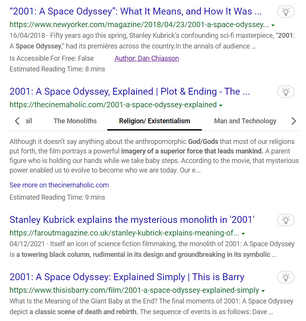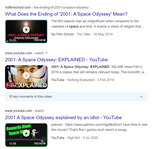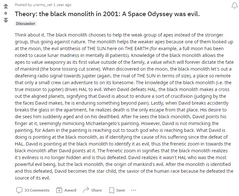Production
TASK 6
Creating a YouTube Channel
The reason I used YouTube to upload my work is because YouTube is the most popular online video sharing website. Video quality is better than most websites and has an unlimited upload capacity.
It is easy to make an account and upload content. It's also free of charge.
Stats and Figures:
YouTube generated 19.7 billion in 2020.
The annual cost of running and maintaining YouTube is 6 billion, 350 million.
The first ever YouTube video was "Me at the Zoo, "uploaded on 23rd April 2005.
The most viewed video on YouTube is "Baby Shark" at 10.6 billion.
1 billion, 300 million people use YouTube.
Almost 5 billion videos are watched every day.
300 hours of video are uploaded every minute.
YouTube get over 30 million visitors every day.
80% of YouTube's view are from outside the U.S.
Approximately 20% of the people that play your video will leave after 10 seconds.
YouTube Logo
A YouTube channel that does analysis on films (old and new), "The Time Machine" conveys a sense of nostalgia in the context of film (Going back in time and experiencing your favourite films). With that in mind, I thought it would make sense to make my logo & banner bright and retro. I used blank templates on Canva to make them.
YouTube Banner
YouTube Animated Intro
My YouTube banner acts as a portal into another dimension (That's how we feel when we watch films). So I think it would be perfect to animate my banner before every video.
I Used Canva to animate my banner. I downloaded the sound effects from Pixiplay. I also recorded a voice-over to add humour. I used Adobe premiere Pro to apply my voice-over and sounds effects.

This is a screengrab of how I made my channel



YouTube Thumbnail
Since I'm comparing both films, it would make sense to combine both films to make a poster. For the left side of my thumbnail, I came up with the genius idea of recreating the 2001: A Space Odyssey poster if it was a gangster film. The bullet is the space shuttle launching from the space station (The gun).
I used Canva to make my thumbnail.

My website Logo
I think it matches the style of my website as my site contains colourful rectangles and squares. I used Canva and Adobe Illustrator to apply the shadow.

My website Banner
I wanted my banner to be minimal as it is mature and professional. I made my banner using Canva and Adobe Illustrator.

The Making of My YouTube Logo
My logo originally had the colourful, retro backround you can see in the pictures below. These logos have 100's of individual pieces staked on top of each other. I used letters for the design instead of shapes because you can't make shapes glow in canva but you can make letters glow with certain fonts. I staked so many letters for my design that my PC froze every time I opened the page.
I decided last second to remove everything but my channel's name. Becasue I think the designs are overly colourful, making then look cheap. I think having my channel's name in front of a black background is more classy and the name sticks out more.


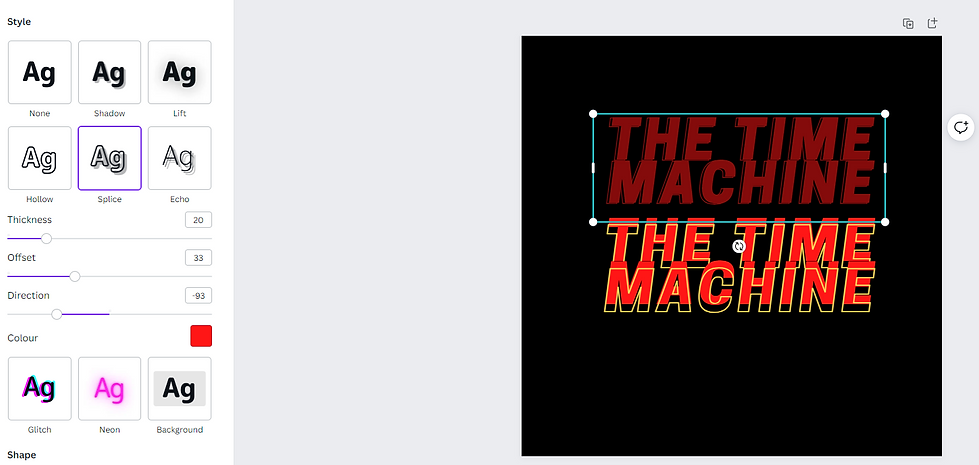
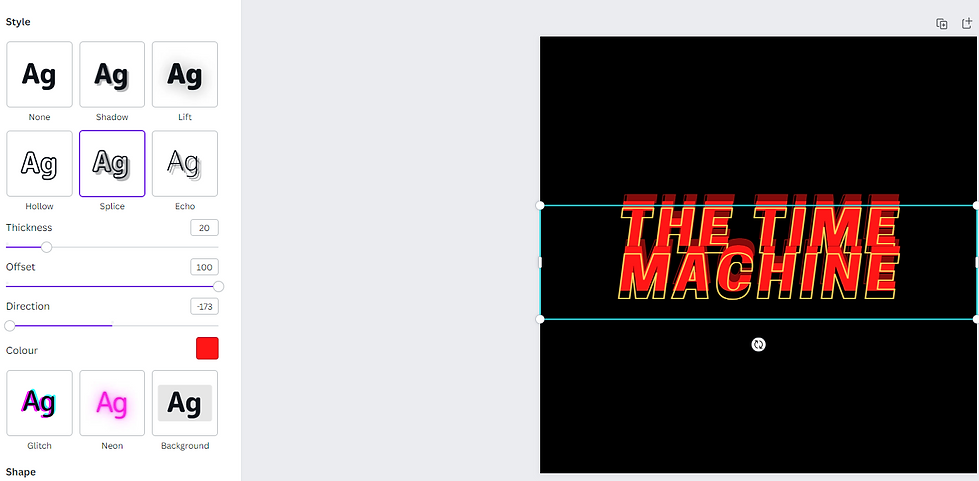
The Making of My YouTube Banner
My YouTube banner also has a lot of individual pieces. I used letters for the design instead of shapes just like my old logo.


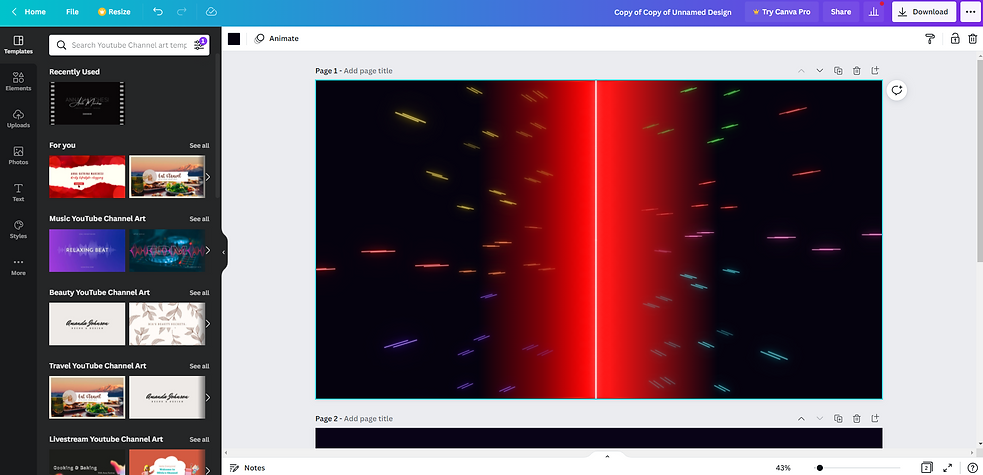

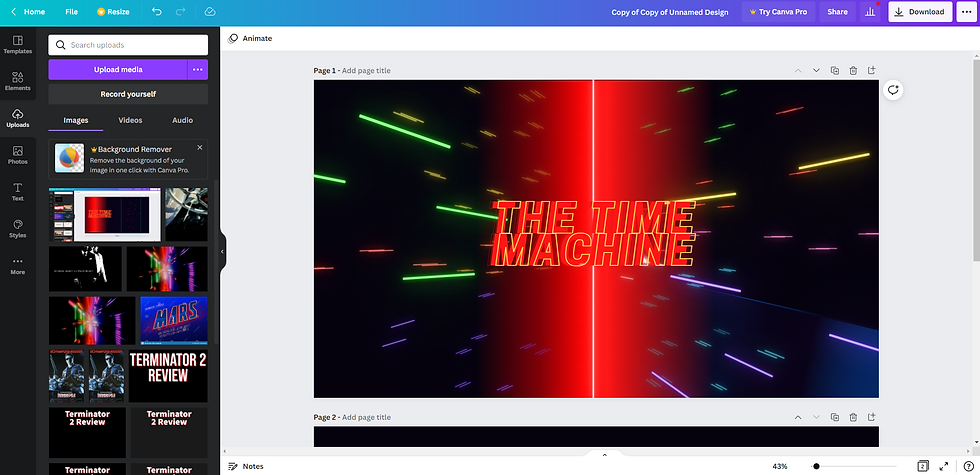


The Designing of My YouTube Intro
created the animation on Canva. I duplicated my design on 2 pages so I could get a build up before the logo appears. The white light is subtley animated too. I used the pan animation for my logo.


YouTube Thumbnail
Since I'm comparing both films, it would make sense to combine both films to make a poster. For the left side of my thumbnail, I came up with the genius idea of recreating the 2001: A Space Odyssey poster if it was a gangster film. The bullet is the space shuttle launching from the space station (The gun).
I used Canva to make my thumbnail.




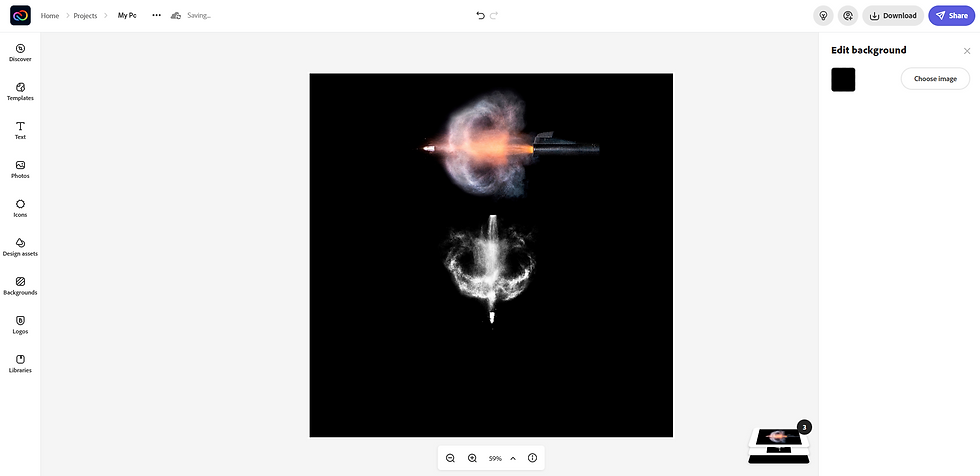

FMP Video Graphics
These pictures were used in my final video